NYC taxi data
In this research, we prepare NYC taxi data for analysis.
- Yellow taxi trip records
- Green taxi trip records
- High volume for-hire vehicle trip records
- For-hire vehicle trip records
The prepared data sets are available at mob4cast: Multidimensional time series prediction with passenger/taxi flow data sets.
Yellow taxi trip records
Processing (pickup location, dropoff location, pickup datetime) information
Download data sets from TLC trip record data. For example, download the data set yellow_tripdata_2019-07.csv and process it as follows,
import pandas as pd
data = pd.read_csv('yellow_tripdata_2019-07.csv')
data = data.drop(['VendorID', 'tpep_dropoff_datetime', 'passenger_count', 'trip_distance', 'RatecodeID',
'store_and_fwd_flag', 'payment_type', 'fare_amount', 'extra', 'mta_tax', 'tip_amount',
'tolls_amount', 'improvement_surcharge', 'total_amount', 'congestion_surcharge'], axis = 1)
data
We focus on precessing trip data that covers the information of pickup location, dropoff location, and pickup datetime. Other columns would be dropped.
tpep_pickup_datetime PULocationID DOLocationID
0 2019-07-01 00:51:04 193 193
1 2019-07-01 00:46:04 234 25
2 2019-07-01 00:25:09 132 42
3 2019-07-01 00:33:32 132 142
4 2019-07-01 00:00:55 107 114
... ... ... ...
6310414 2019-07-29 16:34:53 137 7
6310415 2019-07-29 16:07:57 162 81
6310416 2019-07-29 16:01:31 70 89
6310417 2019-07-29 16:58:00 209 71
6310418 2019-07-29 16:16:00 87 33
6310419 rows × 3 columns
In this research, we only take into account the trip data in Manhattan, NYC. There are 69 pickup/dropoff zones, and the numbers are given as follows,
import numpy as np
manhattan = np.array([127, 128, 153, 120, 243, 244, 116, 42, 152, 166, 41, 74, 194, 24, 151,
238, 75, 239, 43, 236, 263, 143, 142, 262, 50, 237, 141, 140, 202, 163,
48, 230, 161, 162, 229, 246, 100, 68, 186, 233, 164, 170, 90, 234, 137,
158, 249, 107, 113, 224, 114, 125, 79, 211, 4, 144, 231, 148, 232, 13,
261, 45, 209, 87, 12, 88, 105, 104, 103])
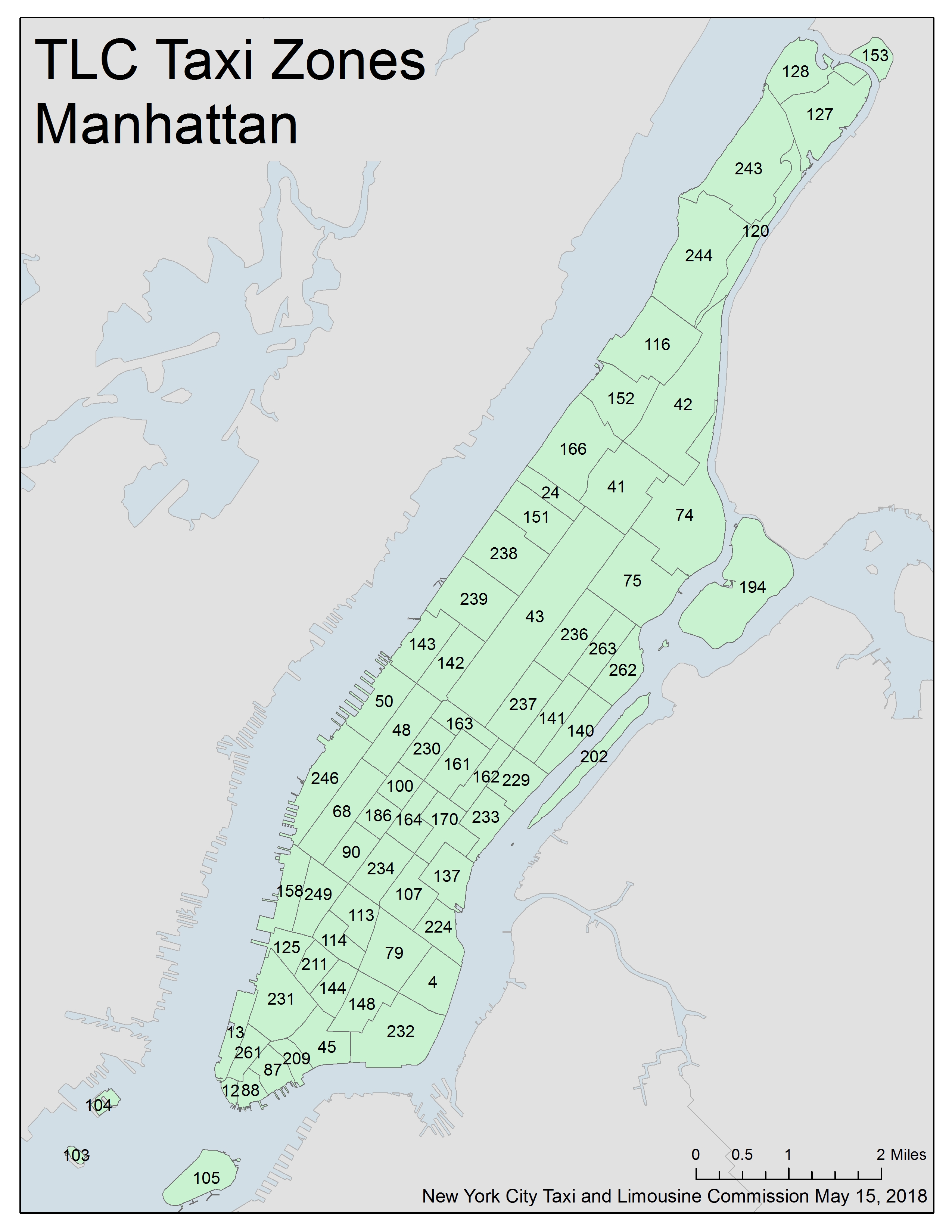
Figure 1. TCL taxi zones in Manhattan, NYC, USA. The source is from taxi_zone_map_manhattan.jpg.
Extract trip data in Manhattan, NYC. (How do I select rows from a DataFrame based on column values?)
data = data.loc[data['PULocationID'].isin(manhattan)]
data = data.loc[data['DOLocationID'].isin(manhattan)]
data
The output would be
tpep_pickup_datetime PULocationID DOLocationID
4 2019-07-01 00:00:55 107 114
5 2019-07-01 00:18:23 125 45
6 2019-07-01 00:28:09 142 68
7 2019-07-01 00:57:07 246 141
10 2019-07-01 00:17:29 170 142
... ... ... ...
6310306 2019-07-29 15:35:50 140 74
6310336 2019-07-29 16:09:00 234 142
6310353 2019-07-29 16:31:00 229 74
6310360 2019-07-27 13:06:37 151 113
6310386 2019-07-29 16:41:00 233 238
5263707 rows × 3 columns
Extract (day, hour) information from pickup datetime.
data.insert(3, "day", pd.DatetimeIndex(data['tpep_pickup_datetime']).day.values, True)
data.insert(4, "hour", pd.DatetimeIndex(data['tpep_pickup_datetime']).hour.values, True)
data = data.drop(['tpep_pickup_datetime'], axis = 1)
data
Aggregating hourly (pickup location, dropoff location) taxi flow
trip = data.groupby(['PULocationID', 'DOLocationID', 'day', 'hour'])['day'].count().reset_index(name = 'count')
trip
The output would be
PULocationID DOLocationID day hour count
0 4 4 1 0 1
1 4 4 1 3 1
2 4 4 1 6 1
3 4 4 1 9 1
4 4 4 1 10 1
... ... ... ... ... ...
1212975 263 263 31 19 18
1212976 263 263 31 20 11
1212977 263 263 31 21 11
1212978 263 263 31 22 3
1212979 263 263 31 23 3
1212980 rows × 5 columns
Here, these five columns refer to pickup location, dropoff location, day, hour, and count, respectively. The last column is the trip count of each specific dimension setting.
import numpy as np
np.savez_compressed('yellow_tripdata_7.npz', trip.values)
One can use np.load('yellow_tripdata_7.npz')['arr_0'] to open the .npz file.
Green taxi trip records
import pandas as pd
import numpy as np
data = pd.read_csv('green_tripdata_2019-07.csv')
data = data.drop(['VendorID', 'lpep_dropoff_datetime', 'store_and_fwd_flag', 'RatecodeID', 'passenger_count',
'trip_distance', 'fare_amount', 'fare_amount', 'extra', 'mta_tax', 'tip_amount',
'tolls_amount', 'ehail_fee', 'improvement_surcharge', 'total_amount', 'payment_type',
'trip_type', 'congestion_surcharge'], axis = 1)
manhattan = np.array([127, 128, 153, 120, 243, 244, 116, 42, 152, 166, 41, 74, 194, 24, 151,
238, 75, 239, 43, 236, 263, 143, 142, 262, 50, 237, 141, 140, 202, 163,
48, 230, 161, 162, 229, 246, 100, 68, 186, 233, 164, 170, 90, 234, 137,
158, 249, 107, 113, 224, 114, 125, 79, 211, 4, 144, 231, 148, 232, 13,
261, 45, 209, 87, 12, 88, 105, 104, 103])
data = data.loc[data['PULocationID'].isin(manhattan)]
data = data.loc[data['DOLocationID'].isin(manhattan)]
data.insert(3, "day", pd.DatetimeIndex(data['lpep_pickup_datetime']).day.values, True)
data.insert(4, "hour", pd.DatetimeIndex(data['lpep_pickup_datetime']).hour.values, True)
data = data.drop(['lpep_pickup_datetime'], axis = 1)
trip = data.groupby(['PULocationID', 'DOLocationID', 'day', 'hour'])['day'].count().reset_index(name = 'count')
np.savez_compressed('green_tripdata_7.npz', trip.values)
trip
The output would be
PULocationID DOLocationID day hour count
0 12 236 9 7 1
1 13 13 7 20 1
2 13 48 12 16 1
3 13 239 23 13 1
4 24 24 1 8 1
... ... ... ... ... ...
67750 263 263 23 13 1
67751 263 263 26 9 1
67752 263 263 29 17 1
67753 263 263 29 18 2
67754 263 263 31 9 1
67755 rows × 5 columns
High volume for-hire vehicle trip records
Download data sets from TLC trip record data. For example, download the data set fhvhv_tripdata_2019-07.csv and process it as follows,
import pandas as pd
data = pd.read_csv('fhvhv_tripdata_2019-07.csv')
data = data.drop(['hvfhs_license_num', 'dispatching_base_num', 'dropoff_datetime', 'SR_Flag'], axis = 1)
data
We focus on precessing trip data that covers the information of pickup location, dropoff location, and pickup datetime. Other columns would be dropped. The output would be
pickup_datetime PULocationID DOLocationID
0 2019-07-01 00:12:33 228 89
1 2019-07-01 00:41:26 97 188
2 2019-07-01 00:18:50 81 220
3 2019-07-01 00:05:12 78 69
4 2019-07-01 00:29:01 69 239
... ... ... ...
20303306 2019-07-31 23:46:39 138 25
20303307 2019-07-31 23:34:36 231 50
20303308 2019-07-31 23:15:17 244 169
20303309 2019-07-31 23:31:03 169 119
20303310 2019-07-31 23:54:59 42 41
20303311 rows × 3 columns
There are a large amount of trip records. We only take into account the pickup and dropoff in Manhattan.
import numpy as np
manhattan = np.array([127, 128, 153, 120, 243, 244, 116, 42, 152, 166, 41, 74, 194, 24, 151,
238, 75, 239, 43, 236, 263, 143, 142, 262, 50, 237, 141, 140, 202, 163,
48, 230, 161, 162, 229, 246, 100, 68, 186, 233, 164, 170, 90, 234, 137,
158, 249, 107, 113, 224, 114, 125, 79, 211, 4, 144, 231, 148, 232, 13,
261, 45, 209, 87, 12, 88, 105, 104, 103])
data = data.loc[data['PULocationID'].isin(manhattan)]
data = data.loc[data['DOLocationID'].isin(manhattan)]
Extract (day, hour) information from pickup datetime.
data.insert(3, "day", pd.DatetimeIndex(data['pickup_datetime']).day.values, True)
data.insert(4, "hour", pd.DatetimeIndex(data['pickup_datetime']).hour.values, True)
data = data.drop(['pickup_datetime'], axis = 1)
data
The output would be
PULocationID DOLocationID day hour
5 48 42 1 0
19 141 87 1 0
21 141 141 1 0
22 246 170 1 0
23 100 263 1 0
... ... ... ... ...
20303280 148 186 31 23
20303281 164 230 31 23
20303282 163 79 31 23
20303307 231 50 31 23
20303310 42 41 31 23
6442962 rows × 4 columns
Aggregating hourly (pickup location, dropoff location) taxi flow
trip = data.groupby(['PULocationID', 'DOLocationID', 'day', 'hour'])['day'].count().reset_index(name = 'count')
trip
The output would be
PULocationID DOLocationID day hour count
0 4 4 1 0 1
1 4 4 1 1 1
2 4 4 1 3 1
3 4 4 1 7 1
4 4 4 1 9 1
... ... ... ... ... ...
1650811 263 263 31 19 2
1650812 263 263 31 20 6
1650813 263 263 31 21 3
1650814 263 263 31 22 3
1650815 263 263 31 23 2
1650816 rows × 5 columns
Here, these five columns refer to pickup location, dropoff location, day, hour, and count, respectively. The last column is the trip count of each specific dimension setting.
import numpy as np
np.savez_compressed('fhvhv_tripdata_7.npz', trip.values)
For-hire vehicle trip records
import pandas as pd
import numpy as np
data = pd.read_csv('fhv_tripdata_2019-07.csv')
data = data.drop(['dispatching_base_num', 'dropoff_datetime', 'SR_Flag'], axis = 1)
manhattan = np.array([127, 128, 153, 120, 243, 244, 116, 42, 152, 166, 41, 74, 194, 24, 151,
238, 75, 239, 43, 236, 263, 143, 142, 262, 50, 237, 141, 140, 202, 163,
48, 230, 161, 162, 229, 246, 100, 68, 186, 233, 164, 170, 90, 234, 137,
158, 249, 107, 113, 224, 114, 125, 79, 211, 4, 144, 231, 148, 232, 13,
261, 45, 209, 87, 12, 88, 105, 104, 103])
data = data.loc[data['PULocationID'].isin(manhattan)]
data = data.loc[data['DOLocationID'].isin(manhattan)]
data.insert(3, "day", pd.DatetimeIndex(data['pickup_datetime']).day.values, True)
data.insert(4, "hour", pd.DatetimeIndex(data['pickup_datetime']).hour.values, True)
data = data.drop(['pickup_datetime'], axis = 1)
trip = data.groupby(['PULocationID', 'DOLocationID', 'day', 'hour'])['day'].count().reset_index(name = 'count')
np.savez_compressed('fhv_tripdata_7.npz', trip.values)
trip
The output would be
PULocationID DOLocationID day hour count
0 4.0 4.0 1 9 1
1 4.0 4.0 1 13 1
2 4.0 4.0 24 10 1
3 4.0 4.0 24 14 1
4 4.0 4.0 29 5 1
... ... ... ... ... ...
21131 263.0 263.0 1 13 1
21132 263.0 263.0 2 14 2
21133 263.0 263.0 6 18 1
21134 263.0 263.0 14 9 1
21135 263.0 263.0 24 7 1
21136 rows × 5 columns
NYC taxi flow tensor
So far, we have each .npz file for saving taxi flow information of different kinds of vehicles. By using the data from July to December of 2019, we can process data with the following codes:
import numpy as np
manhattan = np.array([127, 128, 153, 120, 243, 244, 116, 42, 152, 166, 41, 74, 194, 24, 151,
238, 75, 239, 43, 236, 263, 143, 142, 262, 50, 237, 141, 140, 202, 163,
48, 230, 161, 162, 229, 246, 100, 68, 186, 233, 164, 170, 90, 234, 137,
158, 249, 107, 113, 224, 114, 125, 79, 211, 4, 144, 231, 148, 232, 13,
261, 45, 209, 87, 12, 88, 105, 104, 103])
# Yellow taxi
tensor = np.zeros((69, 69, 31 * 24))
data = np.load('yellow_tripdata_7.npz')['arr_0']
for j in range(data.shape[0]):
tensor[np.where(manhattan == data[j, 0])[0][0], np.where(manhattan == data[j, 1])[0][0],
int(data[j, 3] + (data[j, 2] - 1) * 24)] = data[j, 4]
for i in range(8, 13):
if i == 8 or i == 10 or i == 12:
sub_tensor1 = np.zeros((69, 69, 31 * 24))
data = np.load('yellow_tripdata_{}.npz'.format(i))['arr_0']
for j in range(data.shape[0]):
sub_tensor1[np.where(manhattan == data[j, 0])[0][0], np.where(manhattan == data[j, 1])[0][0],
int(data[j, 3] + (data[j, 2] - 1) * 24)] = data[j, 4]
else:
sub_tensor1 = np.zeros((69, 69, 30 * 24))
data = np.load('yellow_tripdata_{}.npz'.format(i))['arr_0']
data = np.delete(data, np.where(data[:, 2] == 31), 0)
for j in range(data.shape[0]):
sub_tensor1[np.where(manhattan == data[j, 0])[0][0], np.where(manhattan == data[j, 1])[0][0],
int(data[j, 3] + (data[j, 2] - 1) * 24)] = data[j, 4]
tensor = np.append(tensor, sub_tensor1, axis = 2)
np.savez_compressed('yellow_taxi_tensor.npz', tensor)
It turns out these taxi flow data are multidimensional tensor. Now, the data are available at mob4cast: Multidimensional time series prediction with passenger/taxi flow data sets.
Putting all taxi trips of different vehicles together, we have a fourth-order tensor of size .
This is a large-scale data set, one can use GPU to speed up calculations using cupy. Please replace import numpy as np as import cupy as np.
Reference
- Todd W. Schneider. Analyzing 1.1 Billion NYC Taxi and Uber Trips, with a Vengeance (An open-source exploration of the city’s neighborhoods, nightlife, airport traffic, and more, through the lens of publicly available taxi and Uber data).
